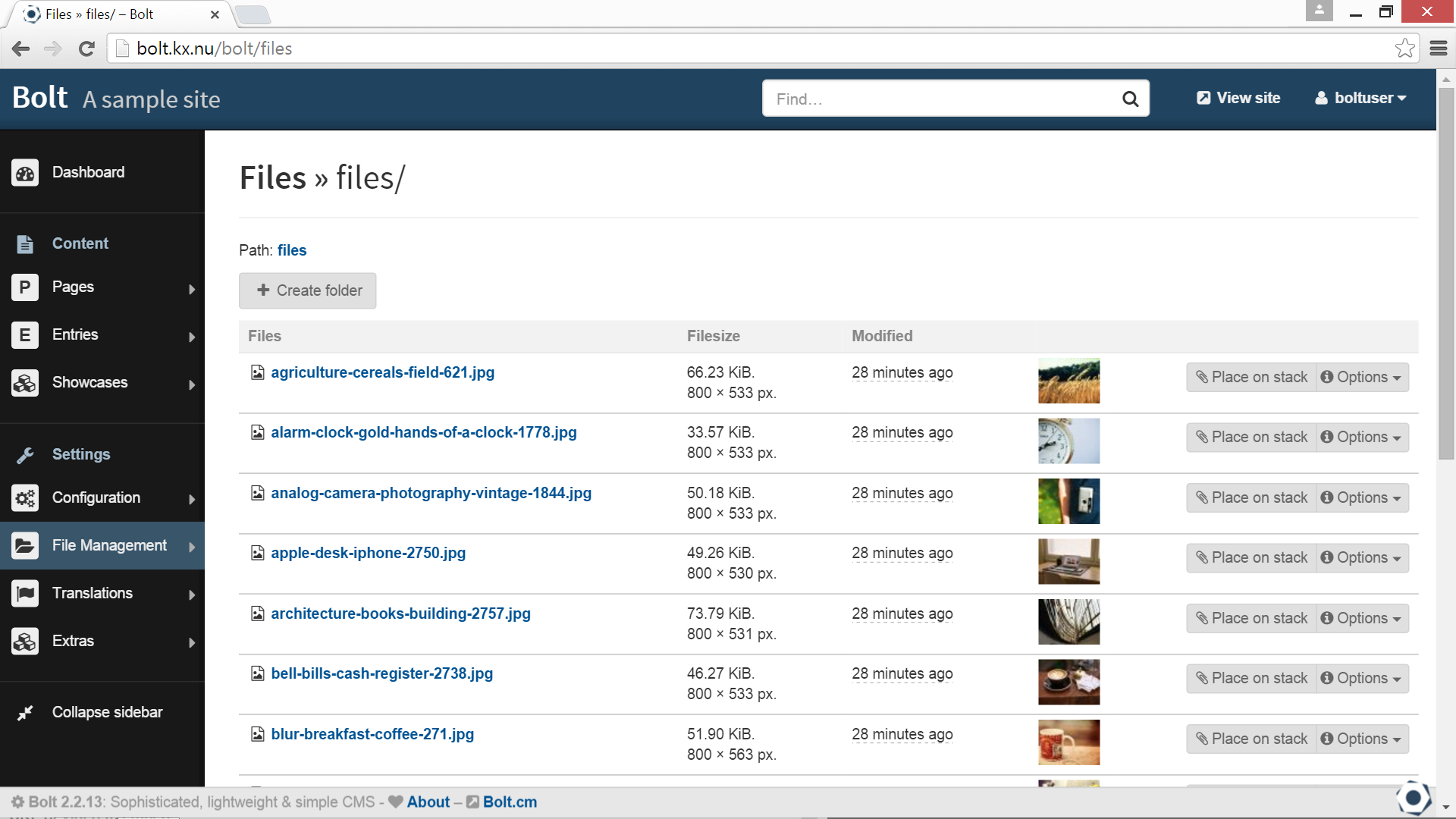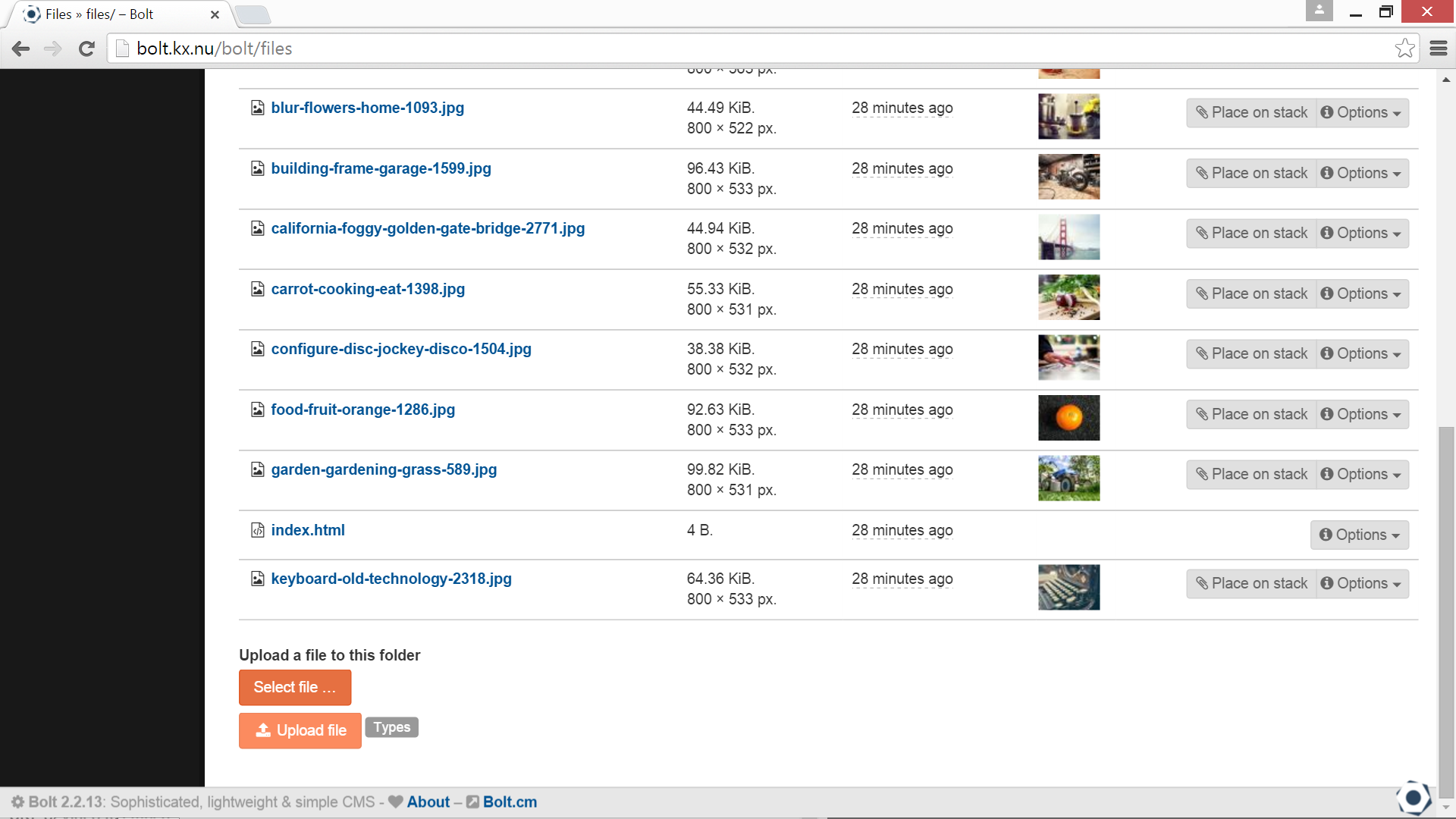User Manual / Uploaded files
Note: You are currently reading the documentation for Bolt 3.7. Looking for the documentation for Bolt 5.2 instead?
To get to the overview of uploaded files, hover over the File management menu option and click ‘Uploaded files’.
Here you will find all the uploaded files, such as images and documents. By clicking the name you get a preview of the file on your screen. You can add the image to your stack by clicking "Place on stack". To edit a file click on the ‘Options’ button:
- Rename: rename the file
- Delete: delete the file
- Duplicate: duplicate the file
Beneath the list of your files you will also find the option to upload more files:
Next click on your username to the top right and proceed to the next step...
Edit this page on GitHub
Couldn't find what you were looking for? We are happy to help you in the forum, on Slack or on Github.
Couldn't find what you were looking for? We are happy to help you in the forum, on Slack or on Github.