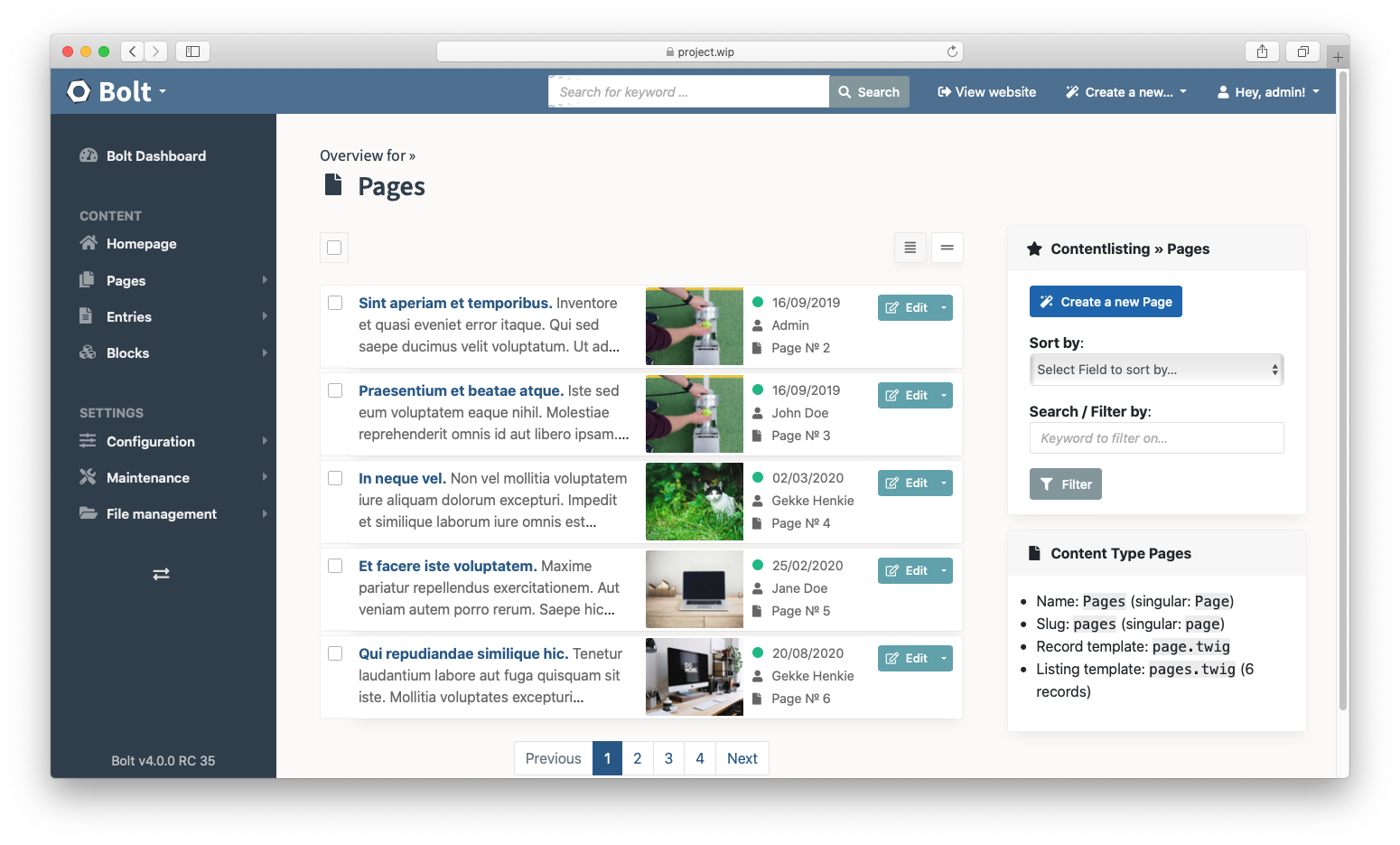User Manual / Content overview
Note: You are currently reading the documentation for Bolt 5.0. Looking for the documentation for Bolt 5.2 instead?
You are now on the overview page for one of your ContentTypes.
All the content items are shown in the overview and can be selected for further editing by clicking on the title, edit button or arrow button. (Items can also be newsitems, events and such) You can also start a new content item by clicking on the ‘New …’ button on the right side of the overview page.
You can also filter the items by category or keywords. On the right you will also find a description of what the ContentType is meant for, and how to use it.
Click on "New entry" and lets move on to the next step…
Couldn't find what you were looking for? We are happy to help you in the forum, on Slack or on Github.