Field Types / Redactor field
Note: You are currently reading the documentation for Bolt 5.0. Looking for the documentation for Bolt 5.2 instead?
Provides a "Redactor" field type, which is a sophisticated, lightweight and elegant WYSIWYG editor component for Bolt. The editor itself is developed by Imperavi, and is licensed for usage in Bolt.
The Redactor extension ships with Bolt by default. If you're on a custom install, it might need to be installed before you can use it in your website. If so, run the following command to install it:
composer require bolt/redactorThis extension allows you to add fields of type: redactor in your
ContentTypes, as defined in contenttypes.yaml, like any other Field type.
Basic Configuration:¶
To add Redactor fields in your ContentTypes, use type: redactor in contenttypes.yaml:
content:
type: redactorExample usage in templates:¶
To print out the Redactor field you just need to do in your templates:
{{ record.content }}The result will look like this:
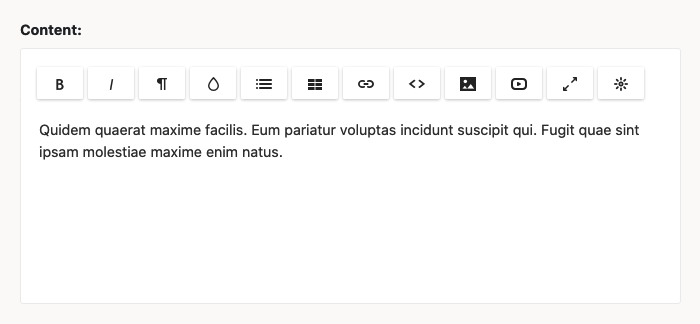
You can configure the editor in config/extensions/bolt-redactor.yaml. This
configuration affects all the instances of the Redactor field that you've
configured in your ContentTypes. The default configuration looks like this:
default:
buttons: [ bold, italic, format, lists, link, html, image ]
plugins: [ fullscreen, table, inlinestyle, video, widget ]
source: true
plugins:
~Configuring the buttons¶
Bolt's version of Redactor ships with all the official plugins and options. you
can add or remove buttons by configuring them in the buttons: and plugins:
parameters. Check the official Redactor documentation for all available
buttons. Note that some buttons might require you to enable the
corresponding plugin as well. See here for a list of
the available plugins.
Settings¶
Where applicable, you can add extra settings under the default: key in the
bolt-redactor.yaml configuration. See the documentation for available
settings.
Note that this documentation uses Javascript, whilst Bolt's configuration uses Yaml. For example, the documentation for 'Paste' has this example:
$R('#content', {
pastePlainText: true
});In bolt-redactor.yaml you can add this as:
default:
buttons: [ …]
plugins: [ … ]
pastePlainText: trueAdding custom plugins¶
If you've written your own plugin for Redactor according to the documentation
for Creating Plugins, you can add it to the editor in Bolt, by
placing it in /public/assets/redactor/_plugins. Then, add it to the
bolt-redactor.yaml configuration:
default:
buttons: [ … ]
plugins: [ … ]
plugins:
myplugin: [ 'myplugin/myplugin.js', 'myplugin/myplugin.css' ]Input Sanitisation¶
All content in this field type will be sanitised before it gets inserted into
the database. This means that only 'whitelisted' HTML like <b> and
<img src="…"> is kept, while things like <embed> and <script> are scrubbed
from the field before being stored. As a site-implementor you can control the
whitelisted tags and attributes using the following section in config.yaml:
htmlcleaner:
allowed_tags: [ div, span, p, br, hr, s, u, strong, em, i, b, li, ul, ol, …, … ]
allowed_attributes: [ id, class, style, name, value, href, src, alt, title, …, … ]To disable sanitisation for this field, you can add sanitise: false to the field config, like so:
title:
type: redactor
sanitise: falseCouldn't find what you were looking for? We are happy to help you in the forum, on Slack or on Github.